Tips
Disable Foreground Service Notification
This notification is not needed for OpenBubbles to function.
To disable, either:
- Go to your device settings, search for notification settings for OpenBubbles, and disable the category "Foreground Service".
- Wait for a Foreground Service notification to appear, tap and hold on the notification, press the gear, and disable the category "Foreground Service".
- Go to OpenBubbles app info page, tap "Notifications" and disable the category "Foreground Service".
If you are using a Samsung Device and do not see notification categories you have to enable the "Manage notification categories for each app" option. To do this you have to go into settings, notifications, advanced settings, then toggle manage notification categories for each app.
All the methods should end on a page like this:
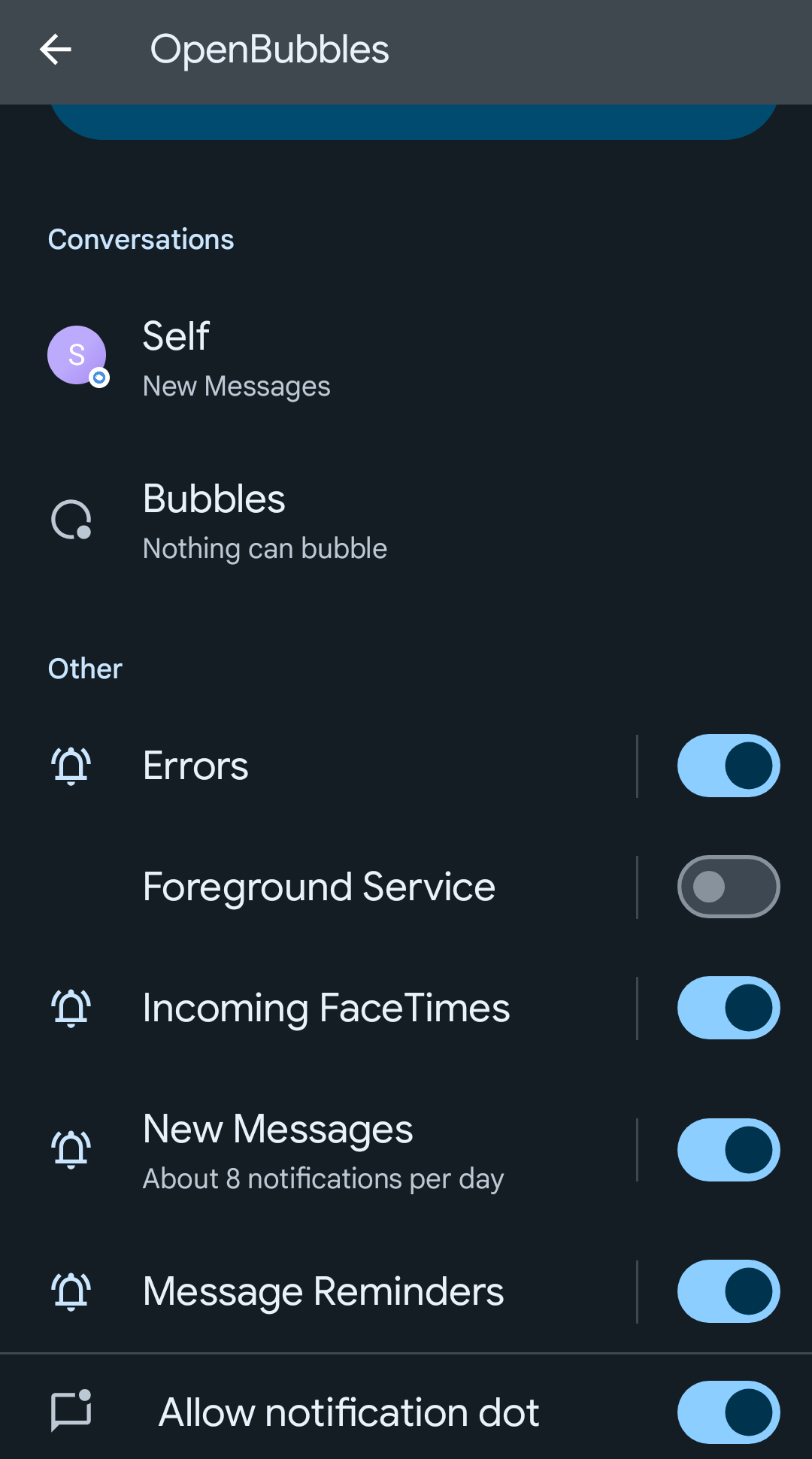
Fixing Contacts
When you first install OpenBubbles, your contacts may not be properly displayed. In order to fix this, restart your phone.